- Frequently asked questions
- I don’t know what versions of the programs or addons to use
- I’m using the right versions but it’s still not working
- My top is missing
- My clothes are missing
- I’m getting fully white textures after importing my character
- I don’t an error and my clothing or hair doesn’t look correct
- Blender crashed during import
Frequently asked questions
I don’t know what versions of the programs or addons to use
Check the table below. KKBP has been updated many times to keep up with newer Blender versions and is not backwards compatible, so the version of KKBP you need to use depends on what your Blender version is.
| Blender version | Last working KKBP version | PMX Importer dependency version | Koikatsu HF Patch version | Koikatsu Sunshine HF Patch version | Video guide link |
|---|---|---|---|---|---|
| 4.5 | 8.1.0 | mmd_tools 4.3.10 | HF Patch 3.32 | HF Patch for KKS 1.22 | Here |
| 4.4 | 8.1.0 | mmd_tools 4.3.10 | HF Patch 3.32 | HF Patch for KKS 1.22 | Here |
| 4.3 | 8.1.0 | mmd_tools 4.3.10 | HF Patch 3.32 | HF Patch for KKS 1.22 | Here |
| 4.2 LTS | 8.1.0 | mmd_tools 4.3.10 | HF Patch 3.32 | HF Patch for KKS 1.22 | Here |
| 3.6 LTS | 6.6.3 | mmd_tools 2.9.2 | HF Patch 3.22 | HF Patch for KKS 1.7 | Here |
| 3.5 | 6.5.0 | mmd_tools 2.9.2 | HF Patch 3.22 | HF Patch for KKS 1.7 | Here |
| 3.4 | 6.4.2 | mmd_tools 2.9.2 | HF Patch 3.22 | HF Patch for KKS 1.7 | Here |
| 3.3 | 6.2.1 | mmd_tools 2.9.2 | HF Patch 3.17 | HF Patch for KKS 1.7 | Here |
| 3.2 | 5.1.1 | CATS Blender Plugin 0.19 | HF Patch 3.13 | – | Here |
| 2.93 | 4.3.0 | CATS Blender Plugin 0.18 | HF Patch 3.7 | – | Here |
| 2.91.2 | 4.2.1 | CATS Blender Plugin 0.18 | HF Patch 3.7 | – | Here |
| 2.83.4 | 3.06 | CATS Blender Plugin 0.17 | HF Patch 3.0 | – | Here |
| 2.82.7 | V2 | This outdated mmd_tools version | – | – | Here |
I’m using the right versions but it’s still not working
Some heavily modded characters will not import correctly. Custom head mods, body mods and other mods that change body material names or shapekey names from the default will likely not work. Try exporting the default character that you get when you startup the character creator, and double check the table for choosing the right version at the top of the page. If that works, slowly try adding back each piece of clothing / hair until the item that causes the issue is found. If that didn’t work and you are having issues with the default character, triple check you installed everything in the version table at the top of the page.
My top is missing
KKBP applies the alphamask to the body by default. If your character is supposed to be a shirtless guy, you can find the body material…
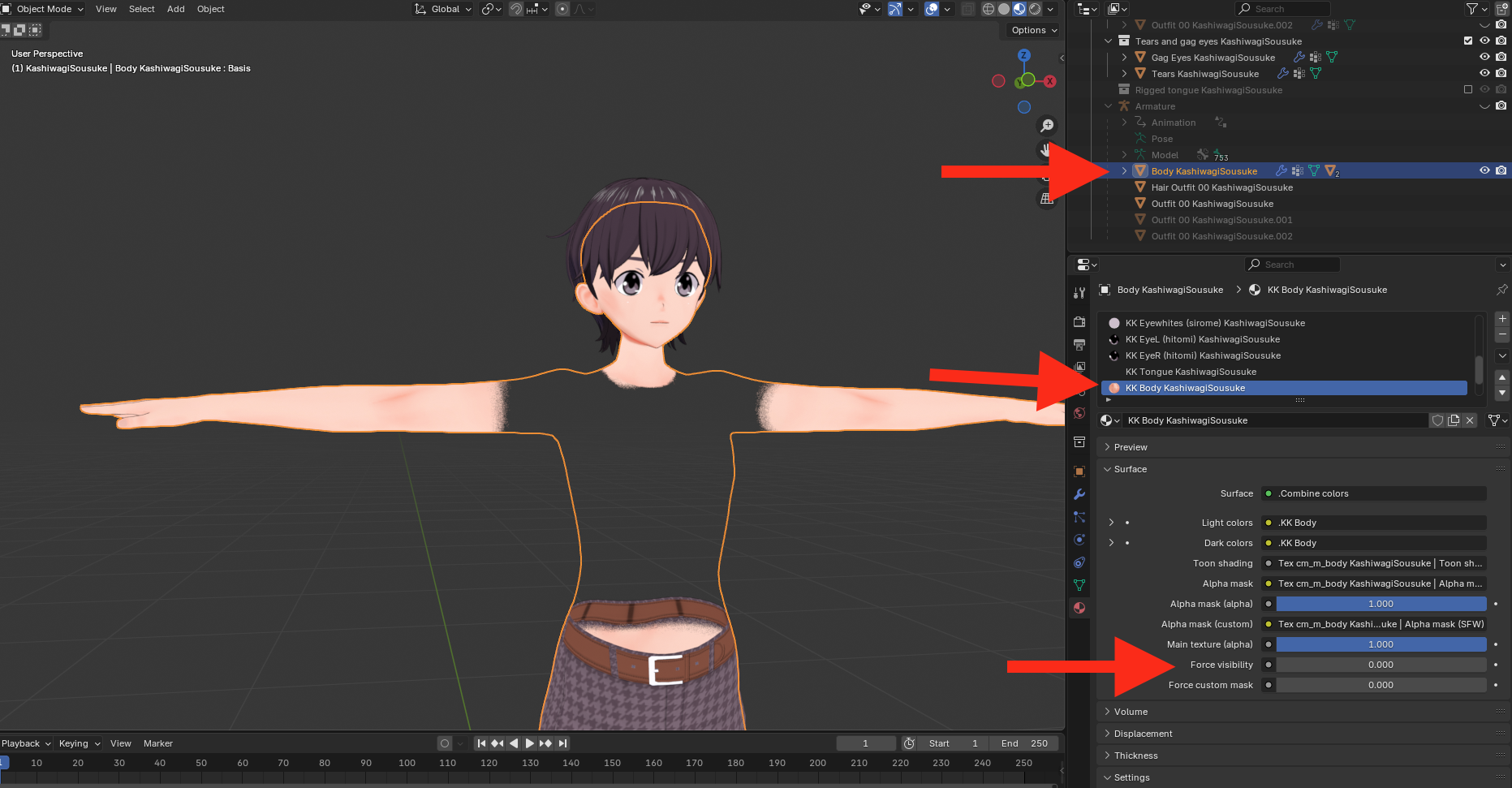
and enable the “Force visibility” slider to show the top of the body

If you’re using multiple outfits, the alphamask may change based on the outfit. If you need to change the alphamask you can open up the Body textures node group on the body material…
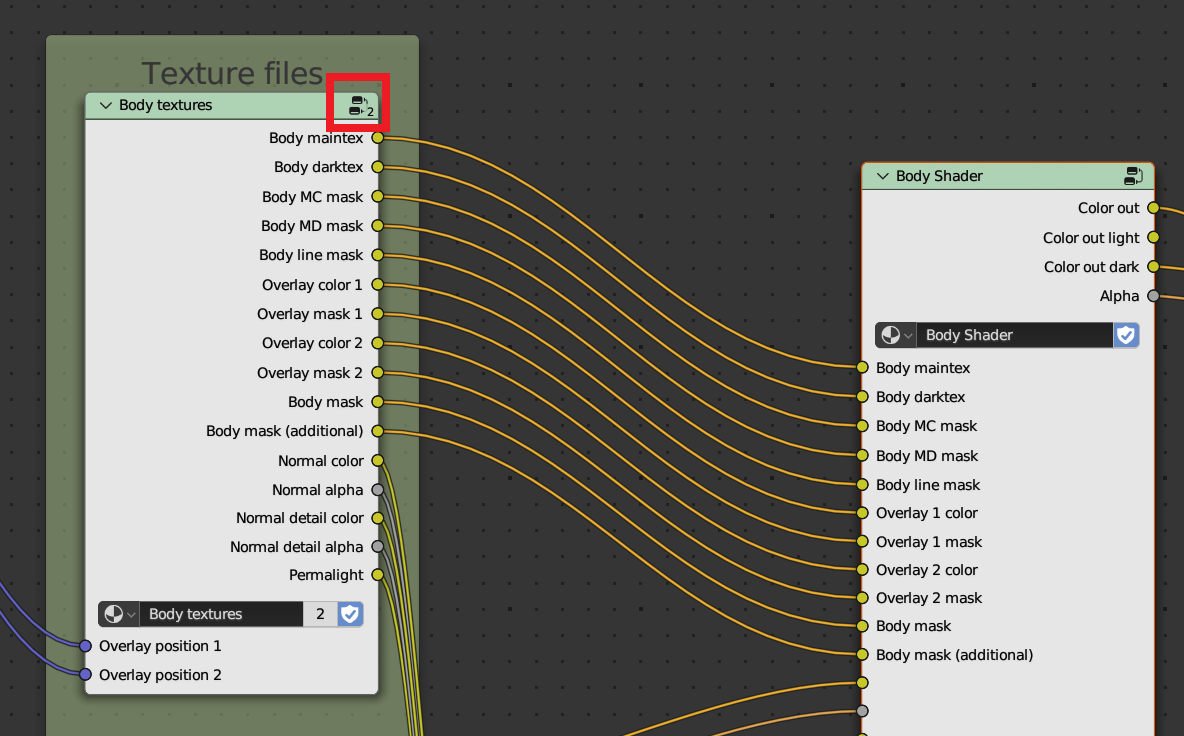
and change the alphamask to the body_AM_## file that corresponds to your outfit
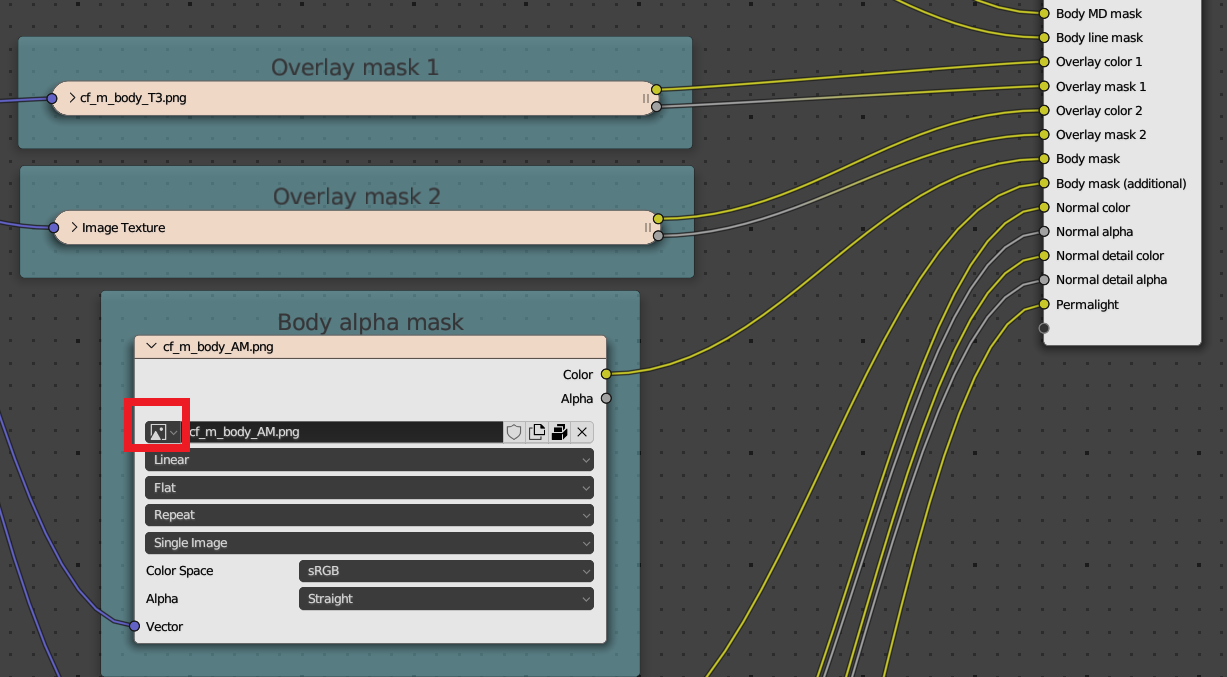
My clothes are missing
Make sure the clothing you’re looking for isn’t hidden in the outliner. In certain situations, KKBP will automatically hide some clothing objects from view. In rare cases, the outfit will just not export. Check the “Outfit 00” folder in your export folder for a .pmx file. If there’s no .pmx file the exporter failed to get the clothing. Please submit a new issue on the github if you find a card that does this.
I’m getting fully white textures after importing my character
The import script failed somewhere. In Blender, click the Scripting tab on the top of the window. Any errors will appear at the bottom of the log. A successful import log will end in “KKBP import finished”
I don’t an error and my clothing or hair doesn’t look correct
KKBP should load in a majority of clothing and hair correctly. If it doesn’t, check the material breakdown page for information on how to fix material issues.
Please submit a new issue on the github if you find a card that does this.
Blender crashed during import
Try importing again. It does that every once in a while. The import process can take around 1GB of RAM and 2GB of VRAM (or around 4.5GB of RAM and 3GB of VRAM on complex cards with many accessories), so if you’re low on either of those it may crash because of that too.